PORTER LOGS
What are Porter Logs?
Porter Logs track a cleaner’s daily tasks, specifically what was done and when. Porter Logs are required for all sites that have cleaning take place while customers are present in the site (except if the site has ‘Lighthouse’.)
Porter Logs capture information such as:
- Specific site name, account manager, porter name, dates and shift times
- The exact time each area of the site was cleaned, spills, safety hazards, maintenance issues and if an incident occurred
- Porter Logs must be completed each day while the porter works through their shift
Why do we use and retain Porter Logs?
Porter Logs are our evidence to prove the following when an incident occurs and if a claim is made:
- When the porter was last in the area where an incident occurred at and what tasks were completed
- Where the porter was within a site when an incident occurred
- If a safety hazard or maintenance issue was known and reported to management
HOW TO COMPLETE A DIGITAL PORTER LOG
Step 1
Select Porter Log from task menu in Lighthouse
Step 2
Select proper Site name for your Location
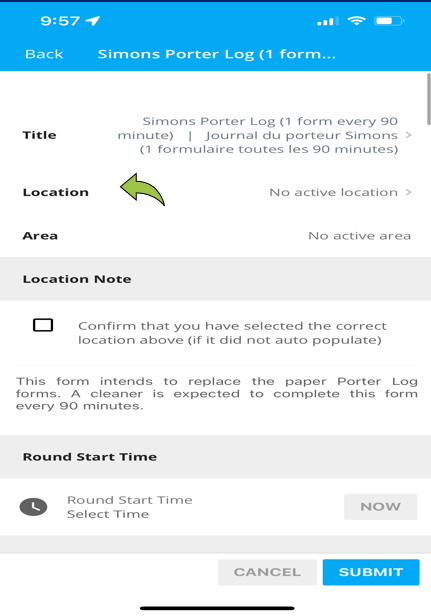
Step 3
Confirm you selected the right site name for your Location by clicking the Confirm button
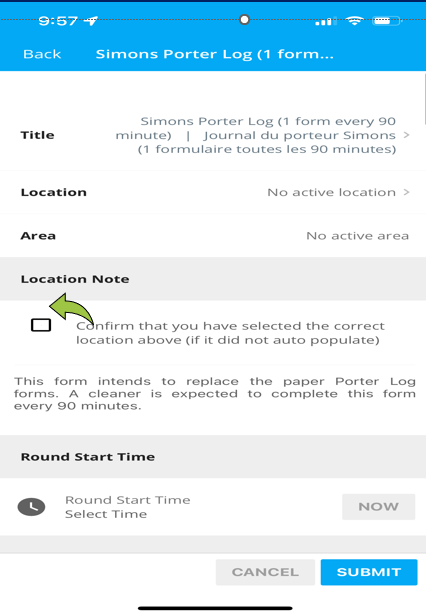
Step 4
Enter the round start time
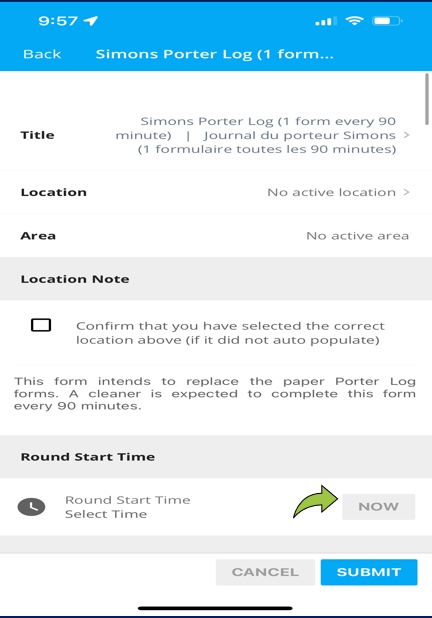
Step 5
Answer all the questions for cleaning in each section
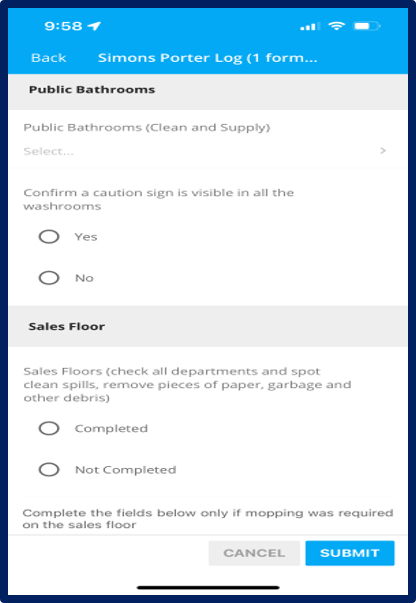
Step 6
Select round finish time and submit log in Lighthouse
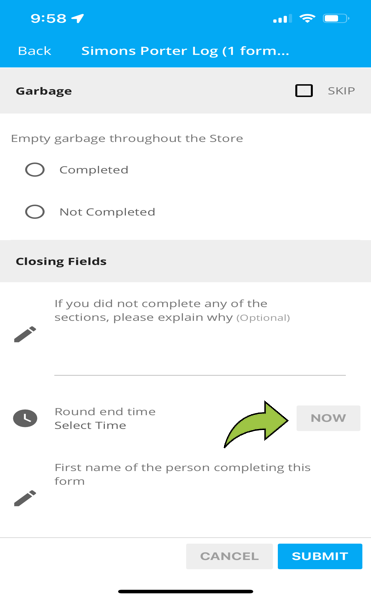
Step 6
Open new repeat step 1 -6 for each new log until Porter shift is complete
